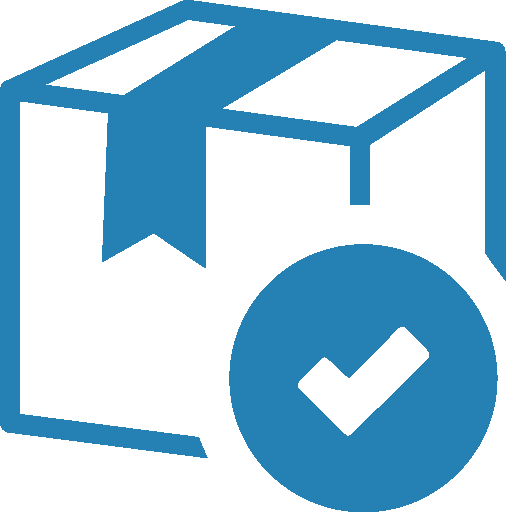Placing an Order
Ordering
To view and order a product from the AES Solutions Shop is quick and easy:
Browsing Products
To browse our products, click on one of the main categories from the top navigation menu and the click on the sub-categories you are interested in from the drop down and fly-out menus.
The next page will present you with thumbnail pictures of each product available in that category, a brief summary and the price.
Click on the thumbnail picture or the heading to load the specific product page. This will present you with more details, larger images and the opportunity to order.
Some products require you to select an option eg. size, and most will require you to specify a quantity required before you 'Add to Cart'.
Shopping Cart
The next page provides a summary of the items in your ‘Shopping Cart’.
You can select ‘Continue Shopping’ to continue browsing the website for items to buy.
Alternatively you can edit any item in the shopping cart, then ‘Update Shopping Cart’ or ‘Clear Shopping Cart’ to remove all items.
You can apply a discount code (if you have one).
Once you are happy with the items in your ‘Shopping Cart’ and want to proceed with your order, click on ‘Proceed to Checkout’.
Checkout
Checkout Method - You will be asked to either register, continue as a guest or login as an existing customer.
Register: Register with us for future convenience with fast and easy check out and easy access to your order history and status. You will be asked to enter a password to use when you login again.
Continue as a Guest: Gives you the option to place an order without registering as a customer.
Login: If you have registered as a customer previously, you can login here to make the checkout process faster and your order will be be saved in your account where you can review its status.
Billing and Shipping Information - You will then be asked to enter your billing information and will have the option to enter a different shipping address.
Shipping method – this will summarise your shipping option and cost.
Payment Information - Here you can select which method you want to pay by.
Order Review – Please have a final review of your order and total payable balance before clicking on ‘Place Order’. You will then take you out of our website to the SagePay secure server for payment.
Alternatively, you can call us on 0800 032 0895 and pay over the phone.
Viewing Orders
If you have registered with us for you can login to your account and access to your order history and status - My Account.
Updating Account Information
If you have registered with us for you can login to your account and update your account information - My Account